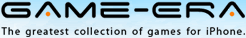|
What could be better for a person who lives in a dynamic world, better than a colorful and relaxing game,
which will help you to while away the time on the road, at work or in the classroom? Underwater - a game created by professional programmers and artists taking into the consideration the technical properties of iPhone/iPod Touch. The game is simple, but with that simplicity, it is unusually beautiful and pleasant, both to see and to hear. The game reminds the famous Tetris game - gather three colors in one column or a row, and they will burst. At the same time it much differs from Tetris and all the other games of such kind. A nice background melody and flawless graphics make the game unique and distinguish it from
such games on the market. Different background images will be in line with different moods of the player that contributes to a greater penetration into the world of beauty, the world of tranquility and inspiration - into the Underwater. Underwater – your lighthouse of tranquility in the world of stress. The main peculiarities of the game: CONTROL DESCRIPTIONS: Using gestures based control: Using tap based control: Using accelerometer based control: |